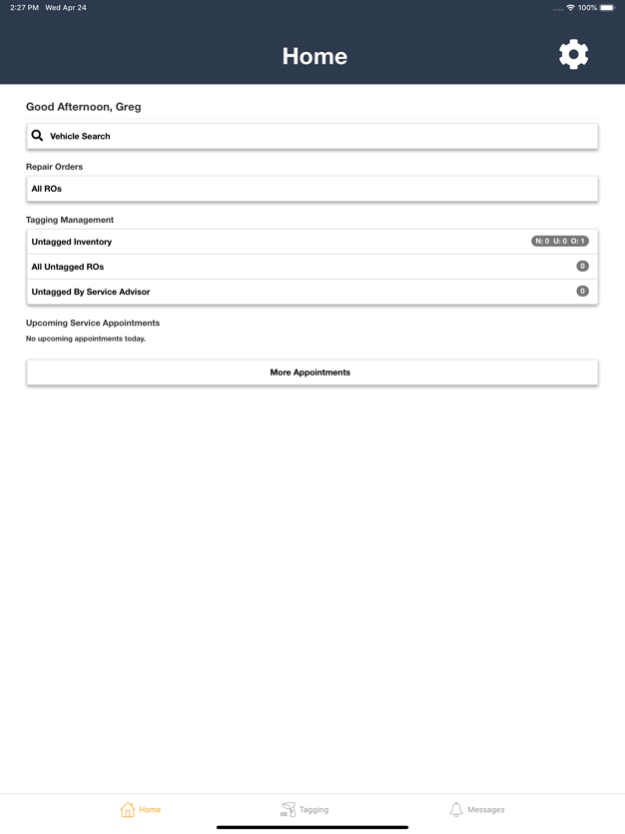MDL Mobile 1.1.13
Continue to app
Free Version
Publisher Description
The MDL autoMation Mobile app provides retail vehicle dealership staff with access to MDL's core functionality rendered by RFID, LPR and Bluetooth technologies (MDL Bloodhound).
MDL mobile apps are designed to be flexible and easy to use. Push notifications of events keep you informed instead of having to call or walk around for status. Additionally this app gives any dealership employee the power to easily assign RFID & Bluetooth tags to service or inventory vehicles, thus increasing the number of tagged vehicles in their customer fleet and improving the overall functionality of their MDL system. This app also provides graphical mapping of vehicle lots for vehicle location and integration with MDL's partners such as AutoAlert, automotiveMastermind, TSD, and KeyPer Systems.
---
About MDL autoMation™ (MDL)
MDL is the country’s leader in providing total process improvement through Instant Guest Recognition & Messaging using Radio Frequency Identification (RFID) and License Plate Recognition technologies (LPR) through its Service Drive Concierge™ program. MDL’s Bloodhound™ Bluetooth beacon solution provides both Sales and Service departments with affordable vehicle location management. Dispatch Master effectively manages the movement operation of guest or inventory vehicles from any origin and destination point in a dealership.
MDL systems are installed in leading U.S. dealerships enabling a ‘Ritz Carlton’ level of service, increased customer retention, improved CSI / SSI, and sales opportunities. MDL is fully integrated with leading industry partners in CRM, Sales Analytics, Service iPads, TSD Loaner Management, Tire Scan, Customer Loyalty, and Guest Messaging (CIM).
---
Dec 7, 2022
Version 1.1.13
Authentication, security and performance updates.
About MDL Mobile
MDL Mobile is a free app for iOS published in the Office Suites & Tools list of apps, part of Business.
The company that develops MDL Mobile is MyDealerLot (MDL). The latest version released by its developer is 1.1.13.
To install MDL Mobile on your iOS device, just click the green Continue To App button above to start the installation process. The app is listed on our website since 2022-12-07 and was downloaded 1 times. We have already checked if the download link is safe, however for your own protection we recommend that you scan the downloaded app with your antivirus. Your antivirus may detect the MDL Mobile as malware if the download link is broken.
How to install MDL Mobile on your iOS device:
- Click on the Continue To App button on our website. This will redirect you to the App Store.
- Once the MDL Mobile is shown in the iTunes listing of your iOS device, you can start its download and installation. Tap on the GET button to the right of the app to start downloading it.
- If you are not logged-in the iOS appstore app, you'll be prompted for your your Apple ID and/or password.
- After MDL Mobile is downloaded, you'll see an INSTALL button to the right. Tap on it to start the actual installation of the iOS app.
- Once installation is finished you can tap on the OPEN button to start it. Its icon will also be added to your device home screen.